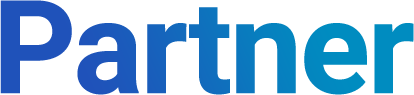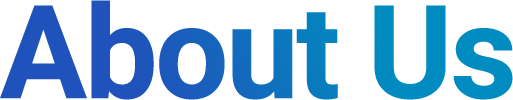- TOP
- press
- News
- News
- News
- News
- press
- News
- News
- News
- News
- News
- TOP
- press
- TOP
- press
- press
- press
Cover all of your business continuity needs with one solution.
Our “system protection solution” doesn’t end at just selling products. We develop our products with confidence in their performance, usability, and intelligibility. At Actiphy we work hard to release system protection solutions that take user-friendliness from a world of “only professionals can use it” to one that is not only easy to use, but brings peace of mind. To that end, we engage in-depth discussions with our customers and work on issues that are important to them, such as questions about solutions or supporting special environments.
We include a wealth of support resources such as pre-purchase technical inquiries tailored to the customer’s environment, tutorials and operational videos to help you get started quickly, a knowledge base and resources(technical data) that covers highly specialized information.

At Actiphy, we have adapted programmes for resellers, Managed Service providers and IT distributors that sell our backup/recovery solutions. We provide support services to channel partner who join our team.
Lets grow our business together.

At Actiphy Co., Ltd. we develop high performance user friendly DR solutions that protect valuable computer systems and data. We serve society by creating products that are essential in mitigating the risk of computer systems failures and data loss for both individuals and organizations.
Our in-house developed backup/recovery product, “ActiveImage Protector”, is a DR solution that protects computer systems using advanced disk imaging technology. Although our name has changed, our sales, marketing, and technical support, and vigorously promoting cross-border marketing expansion in Japan, North America, Europe, Asia Pacific, etc., and our concept of “continuous data protection and reliable restoration” remains the same as before. We will continue to develop innovative products and contribute to society in a meaningful way.